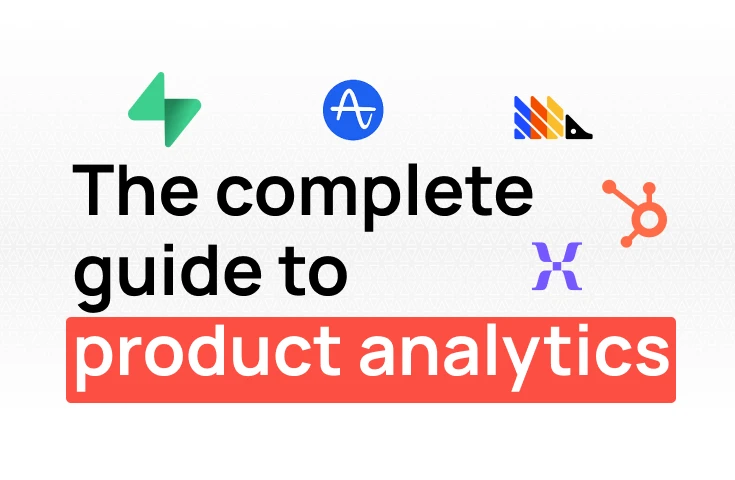
The complete guide to product analytics: Tools and strategies for early-stage startups
TL;DR: This guide compares analytics tools across five categories to help startups choose the right stack. Options include session recording tools (PostHog, LogRocket, FullStory, Microsoft Clarity), production data analytics (Fabi.ai, Metabase, Mode, Superset), event tracking platforms (PostHog, Amplitude, Mixpanel, Heap), Voice of Customer tools (Enterpret, Dovetail), and CRMs (HubSpot, Attio, Salesforce, Pipedrive). The recommended starter stack under $500/month combines PostHog for events and session recording, Fabi.ai for database analytics, and HubSpot or Attio for CRM. Your choice should depend on your stage, technical resources, budget, and integration needs—early-stage companies should prioritize simplicity and cost-effectiveness while growth-stage companies need more sophisticated capabilities.
In a previous post, we shared a complete guide to product analytics for startups and early-stage companies and gave a sneak peek into our recommended starter pack. In this post, we want to share a bit more about the various options that exist in each category, along with some of the key pros and cons of each.
Choosing the right analytics tools can feel overwhelming, especially when every vendor claims to be the best. The truth is, there's no one-size-fits-all solution—the right choice depends on your stage, technical resources, budget, and specific use cases. Let's break down the top contenders in each category to help you make an informed decision.
Session recordings are invaluable for understanding the "why" behind user behavior. Here are the leading options:
Best for: Startups wanting an all-in-one solution
PostHog combines session recording with event tracking, feature flags, and A/B testing in a single platform. It's open-source and can be self-hosted, giving you complete control over your data.
✅ Pros: All-in-one platform reduces tool sprawl, open-source with generous free tier, self-hosting option for data-sensitive companies, built-in privacy controls
❌ Cons: Self-hosting requires DevOps resources, cloud version can get expensive at scale, session replay features not as mature as specialized tools
Best for: Debugging complex applications
LogRocket goes beyond basic session replay by capturing network requests, console logs, and Redux actions. It's particularly powerful for tracking down hard-to-reproduce bugs.
✅ Pros: Deep technical debugging capabilities, integrates with error tracking tools, performance monitoring included, excellent search and filtering
❌ Cons: More expensive than competitors, overkill for simple use cases, steeper learning curve
Best for: Enterprise companies with complex products
FullStory offers powerful session replay with advanced search capabilities, making it easy to find specific user experiences across millions of sessions.
✅ Pros: Robust search and segmentation, automatic capture of all interactions, enterprise-grade privacy and security, strong analytics features
❌ Cons: Expensive for startups, can be overwhelming for small teams, requires more setup for complex implementations
Best for: Budget-conscious teams
Clarity is completely free with no session limits, making it an attractive option for startups watching their burn rate.
✅ Pros: Completely free with unlimited sessions, simple setup and intuitive interface, basic heatmaps included, no impact on page performance
❌ Cons: Limited filtering and analysis features, fewer integrations than paid tools, basic privacy controls
Your production database holds the most complete picture of your product. Here's how to analyze it:
Best for: Teams who want to query data without writing SQL
Fabi connects directly to your database and translates natural language questions into SQL queries, making data accessible to everyone on your team.
✅ Pros: No SQL knowledge required, connects directly to your database and other data sources (no data copying), fast setup that works in minutes and scales as you hire a data team.
❌ Cons: Newer product with evolving feature set
Best for: Open-source enthusiasts and small teams
Metabase is a popular open-source business intelligence tool that strikes a balance between simplicity and power.
✅ Pros: Free and open-source, self-hostable with full control, visual query builder (no SQL required), good dashboard and visualization options, active community
❌ Cons: Self-hosting requires maintenance, limited advanced analytics features, cloud version has usage limits, can be slow with large datasets, poor AI integration
Best for: Teams that need both ad-hoc analysis and dashboards
Mode combines a SQL editor with visualization and reporting capabilities, making it popular with data-savvy product teams.
✅ Pros: Powerful SQL editor with autocomplete, good visualization options, shareable reports and dashboards, version control for queries, Python notebooks for advanced analysis
❌ Cons: Expensive pricing tiers, interface can feel dated, requires SQL knowledge, complex permissioning system
Best for: Teams with technical resources wanting full control
Apache Superset is an open-source data exploration platform with rich visualization capabilities.
✅ Pros: Completely free and open-source, extensive visualization library, supports many data sources, active development community, no vendor lock-in
❌ Cons: Requires significant setup and maintenance, steeper learning curve, limited native ML/AI features, self-hosting is the only realistic option
Event tracking is the foundation of modern product analytics. Here are the top platforms:
Best for: Startups wanting flexibility and control
PostHog's all-in-one approach includes robust event tracking alongside session recordings, feature flags, and experimentation.
✅ Pros: Open-source with self-hosting option, auto-capture reduces instrumentation work, all-in-one platform, generous free tier, strong privacy controls
❌ Cons: Less mature than established players, fewer pre-built reports and templates, cloud version pricing scales quickly, limited third-party integrations
Best for: Growth-stage companies doing sophisticated analysis
Amplitude is the gold standard for behavioral analytics, offering powerful cohort analysis, retention tracking, and predictive analytics.
✅ Pros: Industry-leading analytics capabilities, powerful segmentation and cohorts, predictive analytics and recommendations, excellent funnel and retention analysis, strong integrations ecosystem
Cons: Expensive especially at scale, complex interface with steep learning curve, overkill for early-stage companies, limited customization options
Best for: User-centric product analytics
Mixpanel focuses on understanding individual user journeys and has a more intuitive interface than Amplitude.
✅ Pros: User-friendly interface, strong user profile features, good mobile analytics support, flexible event taxonomy, reasonable pricing for startups
❌ Cons: Less powerful than Amplitude for complex analysis, historical data limits on free tier, can get expensive with high volume, slower innovation than competitors
Best for: Teams that don't want to instrument events manually
Heap automatically captures all user interactions, letting you define events retroactively without code changes.
✅ Pros: Auto-capture eliminates instrumentation work, retroactive event definition, reduces engineering dependency, good session replay integration, clean modern interface
❌ Cons: Expensive pricing model, can capture too much irrelevant data, less control over event taxonomy, performance impact on complex sites
Understanding what customers say is just as important as tracking what they do. Here's how to analyze feedback at scale:
Best for: Companies with large volumes of customer feedback
Enterpret uses AI to automatically categorize and analyze feedback from support tickets, calls, surveys, and reviews.
✅ Pros: Advanced AI categorization, unified feedback from all sources, automatic theme detection, trend analysis and alerts, custom taxonomy building
❌ Cons: Enterprise pricing (expensive), requires significant data volume to be effective, implementation takes time, best suited for larger companies
Best for: Teams conducting user research and interviews
Dovetail is a research repository that helps teams store, analyze, and share qualitative research findings.
✅ Pros: Excellent for storing interview transcripts, collaborative analysis features, AI-powered highlighting and tagging, beautiful presentation of insights, strong privacy and security
❌ Cons: More focused on research than ongoing feedback, expensive for continuous feedback analysis, requires manual organization, less automated than pure VoC tools
For B2B companies, your CRM connects customer context with product usage. Here are the top options:
Best for: All-in-one marketing, sales, and service
HubSpot is the industry standard, offering a comprehensive platform that grows with your company.
✅ Pros: Free tier available with generous features, all-in-one platform (marketing, sales, service), massive integration ecosystem, great for inbound marketing, extensive documentation and training
❌ Cons: Can become very expensive as you scale, feature bloat can be overwhelming, UI feels dated compared to newer tools, limited customization without enterprise tier
Best for: Modern product-led companies
Attio is a flexible, modern CRM built for how teams actually work, with powerful data modeling and collaboration features.
✅ Pros: Beautiful modern interface, highly customizable data model, strong collaboration features, built for product-led growth, flexible workspace approach
❌ Cons: Smaller ecosystem of integrations, less mature than established CRMs, can be too flexible (requires setup thought), higher learning curve for traditional sales teams
Best for: Enterprise sales organizations
Salesforce is the 800-pound gorilla of CRMs, offering unmatched depth for complex enterprise sales processes.
✅ Pros: Industry standard for enterprise, infinitely customizable, massive AppExchange ecosystem, powerful reporting and analytics, strong security and compliance
❌ Cons: Extremely expensive, complex setup and administration, poor user experience, massive overkill for startups, requires dedicated admin resources
Best for: Sales-focused teams
Pipedrive is built specifically for sales teams, with a visual pipeline approach that's easy to understand and use.
✅ Pros: Intuitive visual pipeline interface, sales-focused features and workflows, affordable pricing, easy to set up and adopt, good mobile app
❌ Cons: Limited marketing automation features, fewer integrations than HubSpot, less suitable for customer success, basic reporting compared to competitors
Choosing the right analytics stack comes down to a few key factors:
Stage: Early-stage companies should prioritize simplicity and cost-effectiveness. Growth-stage companies need more sophisticated analysis capabilities.
Technical resources: Tools like PostHog and Metabase require more technical setup but offer more control. Tools like Fabi are designed for non-technical users.
Budget: Open-source tools (PostHog, Metabase, Superset) offer powerful features for free but require maintenance. Paid tools offer convenience but can get expensive at scale.
Integration: Consider how your tools will work together. An all-in-one platform like PostHog reduces integration work but may compromise on best-of-breed features.
For most early-stage startups, we recommend:
This stack covers all your core analytics needs without breaking the bank, and each tool can scale as you grow.
Ready to unlock insights from your product data? Start using Fabi today for free and make data-driven decisions without the complexity of traditional analytics tools.