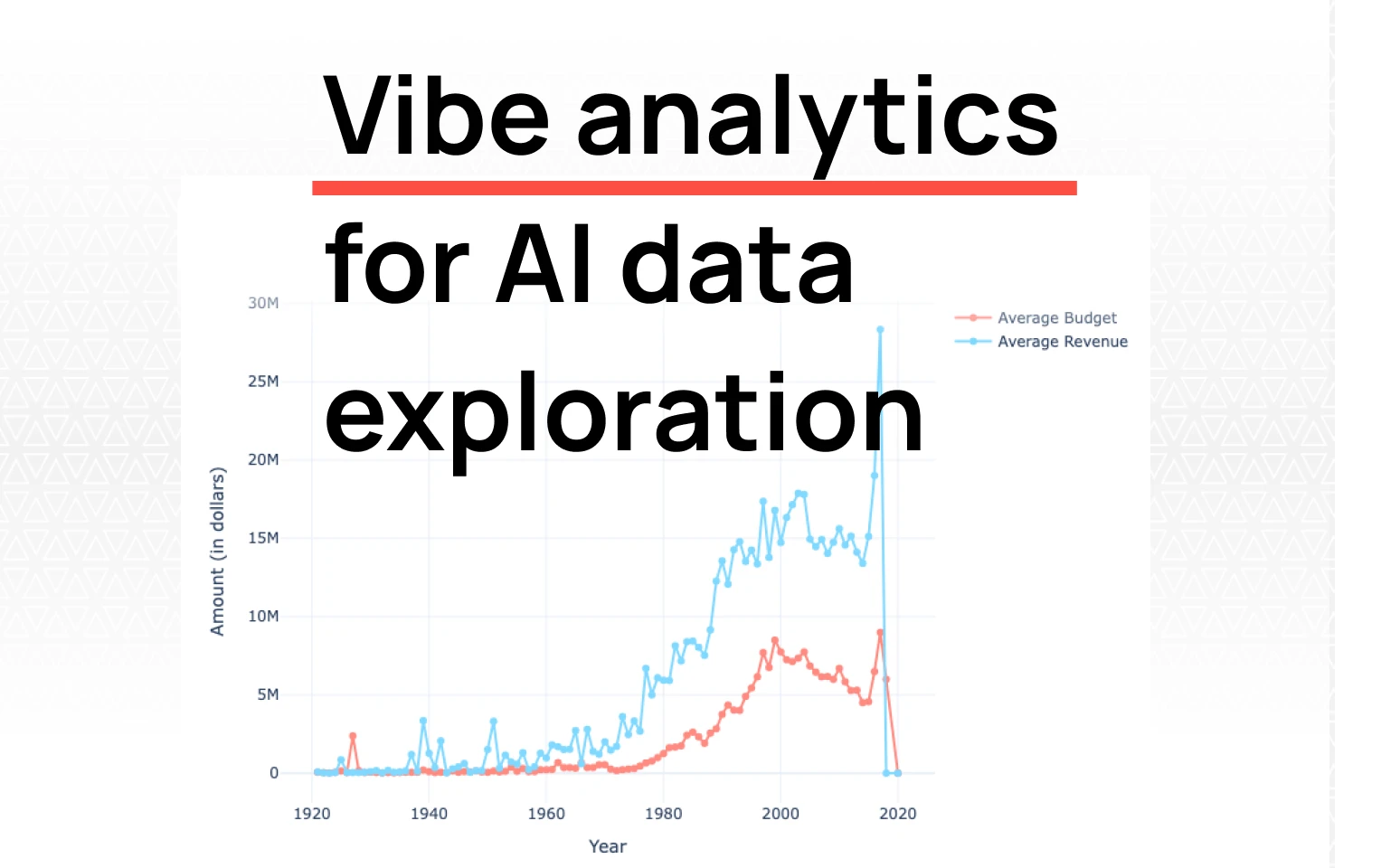
Vibe Analytics: A collaborative approach to AI data exploration
TL;DR: Product analytics is essential for building features users actually need, optimizing conversion funnels, and driving sustainable growth. Instead of guessing, founders and product managers can validate product–market fit, identify friction, and measure impact using a simple stack: session recordings to see user behavior, event tracking for key actions, production data tools like Fabi for natural language queries, and CRM plus customer feedback insights for context. With Fabi, you can connect directly to your database, ask questions in plain English, and get instant visual answers—no SQL required.
Product analytics is critical for making informed decisions about your product's direction and growth. Using data is a fundamental skill for product managers and founders to ensure that you're building features users actually need, optimizing conversion funnels, and creating sustainable growth loops. Without a proper analytics infrastructure, you're essentially flying blind—making decisions based on intuition rather than evidence.
For some context and background on myself: I’ve been a data and AI product manager and founder in the data analytics space for the past 10+ years. I’ve worked on everything from early-stage products to mature products and have used many product analytics tools.
Product analytics is the practice of collecting, measuring, and analyzing data about how users interact with your product. It goes beyond simple metrics like page views or sign-ups to provide deep insights into user behavior, feature adoption, and product performance.
For early-stage startups, product analytics serves several crucial purposes:
Building a comprehensive analytics stack doesn't have to be overwhelming. Here's what a full stack looks like, sorted roughly in order of importance for early-stage and growth startups.
In my opinion, in the early days, this is the most important type of product analytics. If you're still shipping an early product and haven't achieved strong product-market fit, watching real users interact with your product is invaluable. Session recordings show you exactly where users get confused, what buttons they click, and where they abandon flows.
Unlike aggregate metrics that tell you what is happening, session recordings show you why it's happening. You'll catch UI bugs you never knew existed, discover unexpected user workflows, and gain empathy for your users' experience. This qualitative insight is especially powerful when you have a small user base and every interaction matters.
What to look for: Focus on recordings of users who dropped off during onboarding, failed to complete key actions, or showed signs of confusion (like rage clicking or rapid back-and-forth navigation).
Modern tools: PostHog (includes session replay as part of their analytics suite), LogRocket, Hotjar, FullStory, Clarity (Microsoft's free option)
If you're building a SaaS or consumer application, you'll very quickly start asking questions about how your product is being used:
Your production database contains the ground truth about your product. While event tracking tools are great for user interactions, your production data holds the complete picture of entities, relationships, and state changes. This is where you can run cohort analyses, calculate churn rates, identify power users, and answer complex questions that span multiple tables.
The challenge is that raw SQL queries against your production database can be time-consuming to write and difficult to share with non-technical team members. This is where tools like Fabi come in—connecting directly to your database and enabling natural language queries that anyone on your team can run.
Modern tools: Fabi.ai (natural language queries), Metabase (open-source BI), Mode (SQL + visual analytics), Superset (Apache open-source)
Event tracking captures specific user actions—clicks, page views, form submissions, and feature usage—and aggregates them into actionable metrics. This is the backbone of most product analytics stacks and enables you to:
Modern event tracking platforms like PostHog and Amplitude make it easy to instrument your product with minimal code. They provide pre-built analytics features like funnel analysis, retention curves, and user segmentation that would take weeks to build yourself.
Pro tip: Start with tracking your core activation events and key feature usage. Don't try to track everything from day one—focus on what actually matters for your business.
Modern tools: PostHog (open-source, self-hostable), Amplitude (enterprise-grade analytics), Mixpanel (user-centric analytics), Heap (auto-capture everything)
One of the most underutilized aspects of product analytics is systematically analyzing customer feedback from multiple sources. Voice of Customer analytics aggregates qualitative feedback from support tickets, sales calls, user interviews, surveys, app reviews, social media, and community forums into a single, searchable repository.
The power of VoC analytics is that it helps you identify patterns in what customers are actually saying—not just what they're doing. You can surface common pain points, frequently requested features, and sentiment trends that might not be obvious from behavioral data alone.
This becomes especially valuable as you scale beyond being able to read every support ticket or sales call personally. VoC platforms use AI to automatically categorize feedback, extract key themes, and alert you when certain topics spike in volume.
What to track: Feature requests, bug reports, usability complaints, competitive mentions, onboarding friction, and moments of delight. The goal is to close the loop between what customers tell you and what you build.
Modern tools: Enterpret (AI-powered feedback analysis), Unwrap.ai (unified customer feedback), Syncly (real-time VoC insights), Thematic (theme-based analysis), Viable (GPT-powered feedback analysis), Dovetail (qualitative research repository)
If you're a B2B company, being able to work with a list of customers is a critical piece of product analytics, although it's not often considered in this category. Your CRM connects product usage data with customer context—company size, industry, contract value, customer health scores, and conversation history.
This connection is powerful because it helps you:
The key is integrating your CRM with your product analytics tools so you can see both the "who" and the "what" in the same place.
Modern tools: HubSpot (all-in-one platform), Attio (modern, flexible CRM), Salesforce (enterprise standard), Pipedrive (sales-focused), Folk (relationship-centric), Copper (Google Workspace native)
As your company matures, you might add specialized tools to your stack:
However, resist the urge to adopt too many tools early on. Tool sprawl creates a maintenance burden and can actually slow down your decision-making process.
I've been a product manager, team lead, and founder my entire career. Here are my must-haves from the very first day and recommended tools:
Event tracking: PostHog or Amplitude. PostHog is an easy one to start with and includes session recordings, feature flags, and A/B testing in addition to core analytics. Amplitude offers more advanced analysis capabilities as you scale.
Session recording: Most event tracking solutions offer session recordings nowadays, so if you're using PostHog, you're already covered. Otherwise, tools like Hotjar or LogRocket work well as standalone solutions.
CRM: HubSpot or Attio. HubSpot is the industry standard with robust features and integrations. Attio is a modern alternative with a cleaner interface and better suited for product-led companies.
Production data analytics: Fabi.ai connected to a read-replica of your production database (Postgres, Supabase, etc.). This gives you the flexibility to answer any question about your data without writing SQL, and it's safe because it uses a read-replica that won't impact production performance.
Voice of Customer: Start with a simple system—even a shared Notion database or Google Sheet where you log customer feedback. As you scale, tools like Enterpret or Dovetail can help you automatically categorize and analyze feedback at scale.
Setting up comprehensive product analytics traditionally requires significant engineering time—instrumenting events, writing SQL queries, building dashboards, and maintaining everything as your product evolves. But your production database already contains a wealth of insights waiting to be discovered.
Fabi connects directly to your database and lets you query your product data using natural language. Instead of writing complex SQL joins or waiting for an engineer to pull numbers, you can simply ask questions like:
Getting started takes just 5 minutes:
If you want to see what this looks like in practice with a how-to guide on getting setup with Supabase (PostgreSQL), check out this video:

Fabi automatically generates the SQL, runs the query, and presents results in easy-to-understand visualizations. You can save frequent queries, share insights with your team, and even set up automated reports.
The best part? You maintain complete control over your data—Fabi connects directly to your database without copying or storing your sensitive information. And by using a read-replica, you ensure zero impact on your production application's performance.
Ready to unlock insights from your product data? Start using Fabi today for free and make data-driven decisions without the complexity of traditional analytics tools.