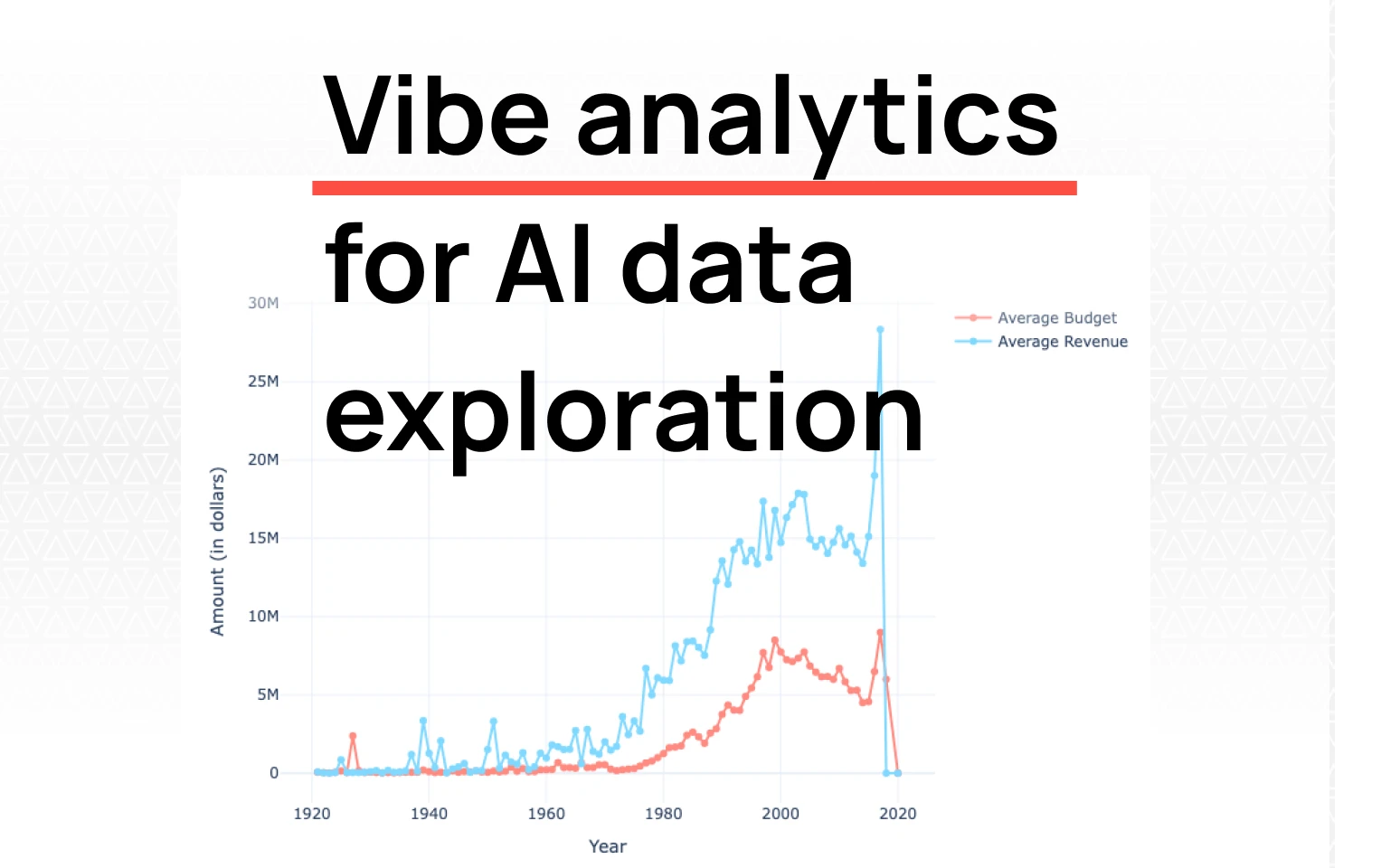
Vibe Analytics: A collaborative approach to AI data exploration
TL;DR: Small business owners waste hours every week juggling spreadsheets and reports instead of making data-driven decisions. The right dashboard changes that—giving you real-time visibility into cash flow, sales, and marketing performance without needing a data analyst or enterprise budget. Modern AI-native tools like Fabi make dashboards conversational, letting you ask questions in plain English and get instant insights from your data. The best options integrate with Google Sheets, CRMs, and payment systems, focus on simplicity, and deliver fast setup and affordable pricing.
If you're a small business owner, you know the feeling: logging into five different tools every morning just to check yesterday's sales, hopping between spreadsheets to compile a weekly report, and making critical decisions based on gut feel because you simply don't have time to dig into the data.
The good news? A well-designed dashboard solution can transform your business intelligence without requiring a data analyst on payroll or an enterprise-level budget. The right dashboard gives you real-time visibility into what matters most, saves you hours every week, and helps you spot opportunities and problems before they impact your bottom line.
Let's explore what makes a great small business dashboard and review the seven best solutions available today.
Unlike large enterprises with dedicated analytics teams, small businesses need insights that are immediate and actionable. The cost of delayed insights is proportionally higher when you're operating on thin margins. Missing a trend for a week can mean missing payroll. Failing to notice a spike in customer churn can cost you months of revenue.
The ROI is real: The average small business owner spends 5-10 hours per week manually compiling reports. That's time you could spend selling, improving your product, or actually running your business.
Beyond time savings, dashboards enable faster decision-making and early problem detection—catching cash flow issues, customer churn signals, or inventory problems before they become crises.
Before choosing a dashboard solution, you need to understand which metrics actually matter for your business.
Financial health metrics:
Customer metrics:
Operations and sales metrics:
Marketing performance:
Pro tip: Start with 5-7 critical metrics, not 50. You can always expand later, but starting with too many metrics leads to dashboard paralysis, where you look at everything and act on nothing.
Your dashboard is only as valuable as the data it can access. Here are the essential connectors every small business dashboard needs.
Let's start with the most critical integration: Google Sheets. This isn't optional—it's essential.
Google Sheets is the backbone of most small businesses. Budgets live there. Manual tracking happens there. Custom calculations and team collaboration all happen in Sheets. No matter how sophisticated your dashboard gets, you'll still have data that lives in spreadsheets.
What to look for: Two-way sync capability, not just read-only access. Your dashboard should be able to read from Sheets and push insights back automatically. This means your team can continue working in the tool they know while benefiting from powerful analytics.
The Google Sheets test: If a dashboard doesn't integrate with Google Sheets (especially with two-way sync), it's missing the most critical connector for small businesses. This should be a dealbreaker.
Your CRM (HubSpot, Salesforce, Pipedrive, Zoho) holds your customer relationships and sales pipeline.
Financial and payment systems (Stripe, PayPal, Square, QuickBooks, Xero) provide real-time revenue and cash flow visibility.
Marketing and ad platforms (Google Ads, Facebook Ads, LinkedIn Ads, Google Analytics) let you track ROAS in one place.
E-commerce platforms (Shopify, WooCommerce, Amazon) are essential if you sell products online.
This is the game-changer for small businesses. Modern AI-native dashboards let you have natural conversations with your data. Instead of building complex queries, you simply ask: "Show me which marketing channels drove the most revenue last quarter" or "Why did our churn rate spike in March?"
Look for embedded AI assistance that provides proactive insights and automatic anomaly detection. The best systems don't just wait for you to ask questions—they alert you when something unusual happens.
The bottom line: If you need to hire a data analyst or learn programming to use your dashboard, it's the wrong tool for a small business.
Look for an intuitive interface that doesn't require extensive training, pre-built visualizations that make sense out of the box, and quick setup measured in hours, not weeks.
For pricing: $50-300/month is reasonable for small businesses; $1000+/month is enterprise pricing. Look for transparent pricing with no hidden fees and free trials to test before committing.
You need the sweet spot: start with industry-specific templates, then customize them to your unique needs without writing code. Your business is unique—your pricing model, sales cycle, and customer segments are probably different from template assumptions.
Data in a silo doesn't drive action. Look for easy sharing with team members, role-based permissions, automated syncs back to Google Sheets, and scheduled email reports. The best dashboards make data a team sport.
Best for: Non-technical small business owners who want AI to do the heavy lifting
Fabi stands out as the most AI-native dashboard solution built specifically for small businesses. Unlike traditional BI tools that require technical expertise, Fabi lets you have natural conversations with your data—ask questions in plain English and get instant, intelligent insights.
Key features:
Pricing: Starts at $39/month with a free trial available
Why it's #1: Fabi eliminates the biggest barrier for small businesses—technical complexity. You don't need to know how to build dashboards or write queries. The Google Sheets integration is particularly strong, recognizing that most small businesses still rely heavily on spreadsheets for certain workflows.
Best for: Small businesses wanting pre-built templates with good customization
Databox offers an excellent balance of ease-of-use and flexibility with its extensive library of dashboard templates and strong integration ecosystem.
Key features:
Pricing: Free plan for up to 3 data sources. Paid plans start at $47/month.
Why it's a top choice: The template library saves hours of setup time. The free tier is generous enough to be genuinely useful, not just a teaser.
Best for: Growing small businesses that need both simplicity and scalability
PowerMetrics focuses on making metrics accessible to everyone on your team, with a particular emphasis on clarity and collaboration.
Key features:
Pricing: Free for up to 10 users. Paid plans start at $80/month.
Why it's a top choice: The generous free tier makes it risk-free to try with your entire small team. Perfect for building a data-driven culture where metrics aren't confined to leadership.
Best for: Teams that want beautiful, simple dashboards visible to everyone
Geckoboard focuses on creating status boards and TV dashboards that keep metrics visible and top-of-mind for your entire team.
Key features:
Pricing: Starts at $49/month for up to 3 dashboards
Why it's a top choice: If your goal is making data visible and keeping it front-of-mind for your team, Geckoboard excels. The TV dashboard feature is perfect for keeping teams aligned on shared goals.
Best for: Small businesses with slightly more complex data needs
Grow offers more advanced capabilities while still being accessible to non-technical users, making it a good middle ground between simple tools and enterprise BI.
Key features:
Pricing: Custom pricing starting around $299/month
Why it's a top choice: When you need more sophisticated data handling but don't want enterprise complexity, Grow hits the sweet spot. The ETL capabilities separate Grow from simpler competitors.
Best for: Budget-conscious small businesses already in the Google ecosystem
Google's free dashboarding tool offers surprising capability for the price point: free.
Key features:
Pricing: Free
Why it's a top choice: You can't beat free. If your data lives primarily in Google tools, Looker Studio is a no-brainer starting point. The catch is that it requires more manual work than AI-native tools.
Best for: Small businesses wanting an all-in-one monitoring solution at the lowest price point
Cyfe takes a widget-based approach that can monitor everything from analytics to social media in one place.
Key features:
Pricing: Starts at $29/month
Why it's a top choice: The widget approach and affordable pricing make it accessible for solopreneurs and very small teams. The unlimited dashboards feature is particularly valuable for agencies managing multiple clients.
Watch out for these warning signs:
Start simple: Begin with your top 5 metrics and get those working perfectly before expanding.
Clean your data first: Standardize naming conventions and fix data quality issues before connecting sources.
Set up smart alerts for critical thresholds like cash flow drops or churn spikes.
Create role-specific views so everyone sees what matters to them.
Don't track everything: 50 metrics equals zero insights. Focus on metrics that actually drive decisions.
Don't just use templates: Adapt them to your unique business model.
Don't set and forget: Dashboards need quarterly maintenance.
Don't sacrifice data quality: A fancy dashboard built on dirty data is worse than useless.
Don't overcomplicate it: A simple dashboard people check daily beats a comprehensive dashboard nobody uses.
The right small business dashboard transforms how you make decisions—giving you real-time visibility without requiring enterprise budgets or data science expertise.
Remember: A dashboard should make your life easier, not add another unused tool to your stack. Choose something that fits your technical comfort level, connects to your existing tools (especially Google Sheets!), and you'll actually use daily. The businesses that thrive are the ones that can see clearly where they are and make informed decisions about where they're going.