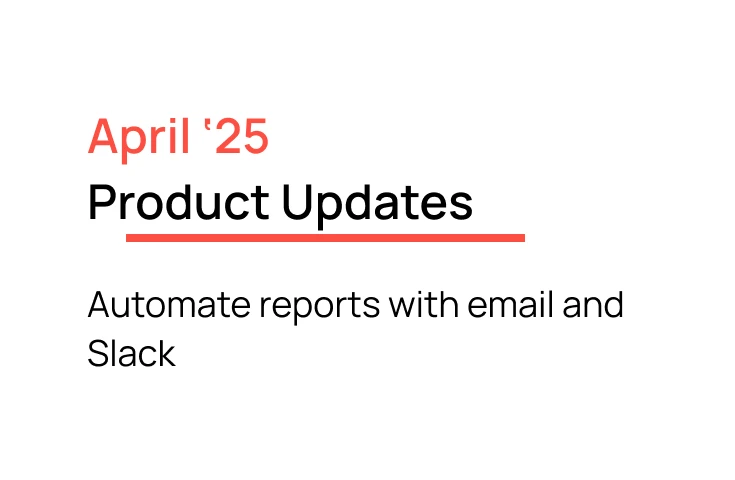
Fabi.ai April 2025 updates: Automate reports with email and Slack
TL;DR: You can now revert AI changes in Smartbooks anytime, making iteration faster and safer. Plus: new folders and sharing permissions to keep dashboards organized, an AI model selector for enrichment/summarization cells, smarter AI suggestions, and status indicators for Smartbooks.
Vibe analytics is all fun and games until you realize 5 messages deep that you took a wrong turn (it happens to the best of us). We saw this as being an inhibitor, preventing you from moving as quickly as you would if you knew that you could quickly revert any mistakes.
With the latest update, we’ve introduced a revert button right in the AI Analyst Agent interface. Now you can quickly scroll back up and revert the Smartbook to whatever point in time you’d like.
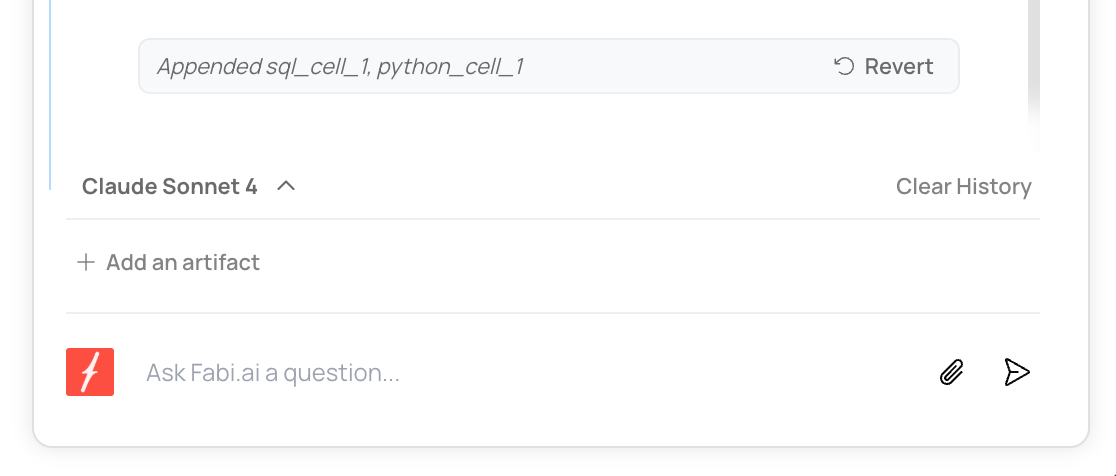
The number of analyses, dashboards and workflows we’ve seen our users creating has absolutely exploded. We’ve received many requests to help keep your work organized, so we’ve introduced folders and workspace sections in the navigation menu.
And as an added bonus we’ve added more granular Smartbook and dashboard sharing permissions. You can share these with a specific set of individuals.

In the spirit of always letting our users choose the AI models they want to work with, we’ve added the option to select the AI model to use in our AI enrichment and AI summarization cells.
Now you can test out different models and balance speed and accuracy to fit your needs.

A few more fun things for you: