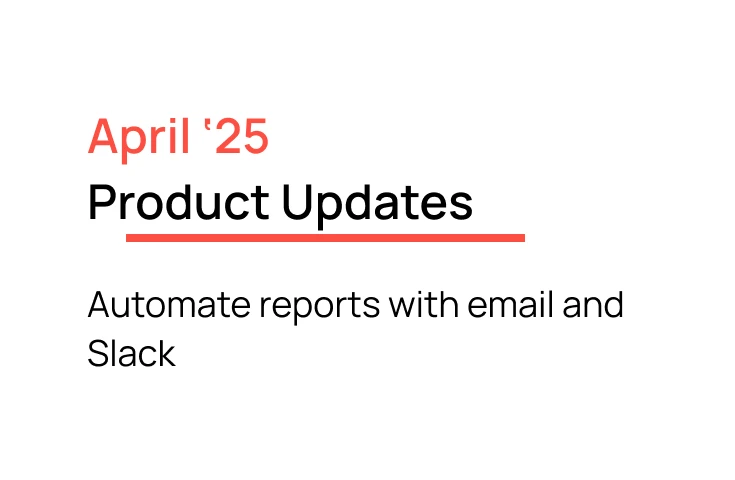
Fabi.ai April 2025 updates: Automate reports with email and Slack
TL;DR: We’ve launched a new Workflow view. A visual canvas to map the automations you’re already building, with more advanced workflow features coming soon. You can now choose your preferred AI model, and we’ve added titles + descriptions in Smart Reports to make insights clearer and more collaborative.
We’ve had many conversations with our community, and we’ve learned a few things:
We’re working on some very exciting features that we’ll share with you very soon (or reach out if you’d like a sneak peek), and this Workflow view is a taste of things to come. For now this Workflow canvas is simply a way to visualize the workflows you’re already building, but there’s more to come.
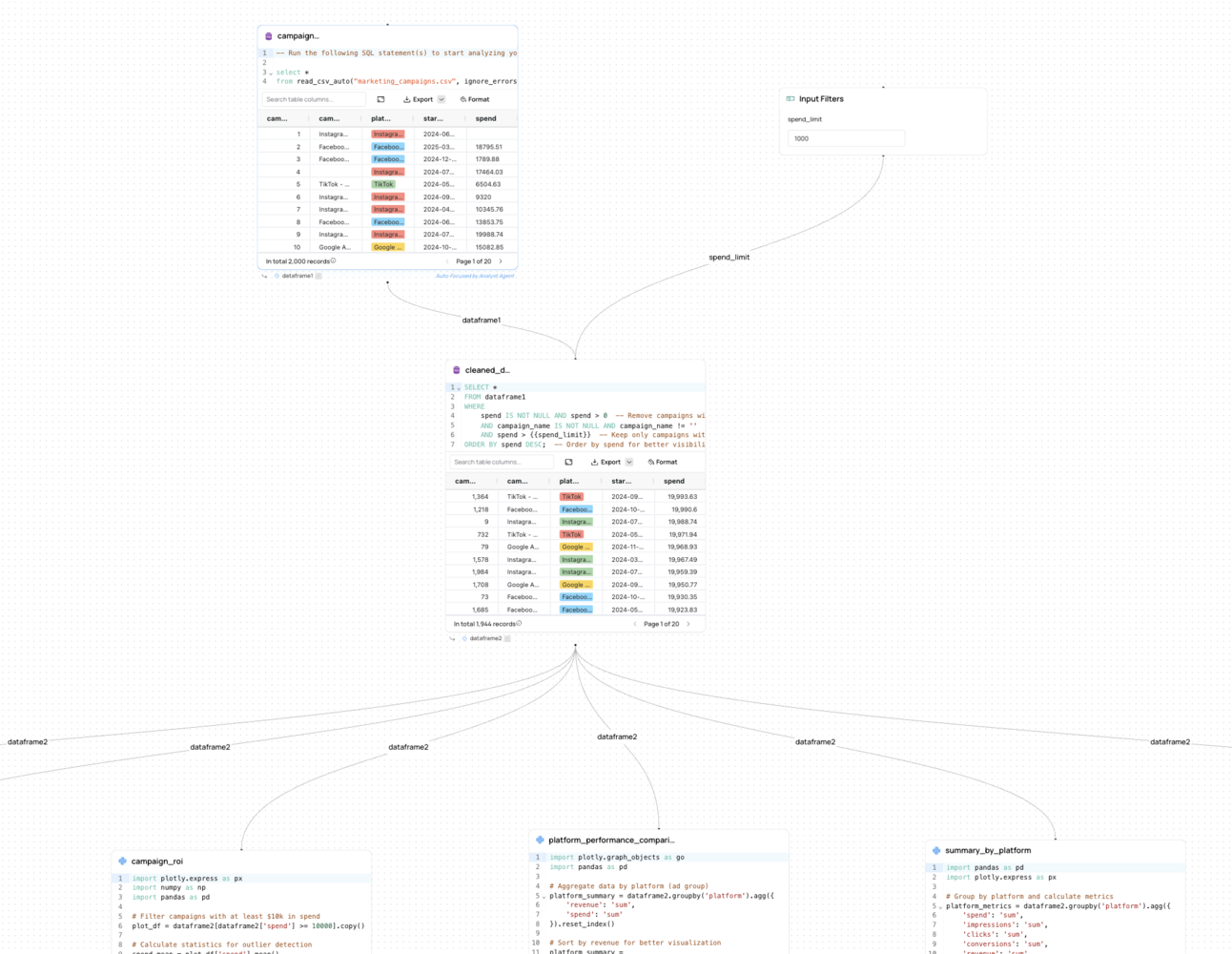
We’re committed to remaining LLM-agnostic, and as part of that, we now let you pick which model you want to use!
We’re continuously adding new models as they get released.
Tip: We’ve tuned Fabi.ai for the most popular models and Claude 3.5 Sonnet and 3.7 Sonnet remaining the highest performing in our opinions, but if you would like us to tune a specific model just reach out!

We’ve always believed that the way insights are communicated is just as important as the actual insights themselves. To help improve collaboration between data practitioners and their stakeholders, we’ve added the option to add titles and description to all tables and charts in a published report.
