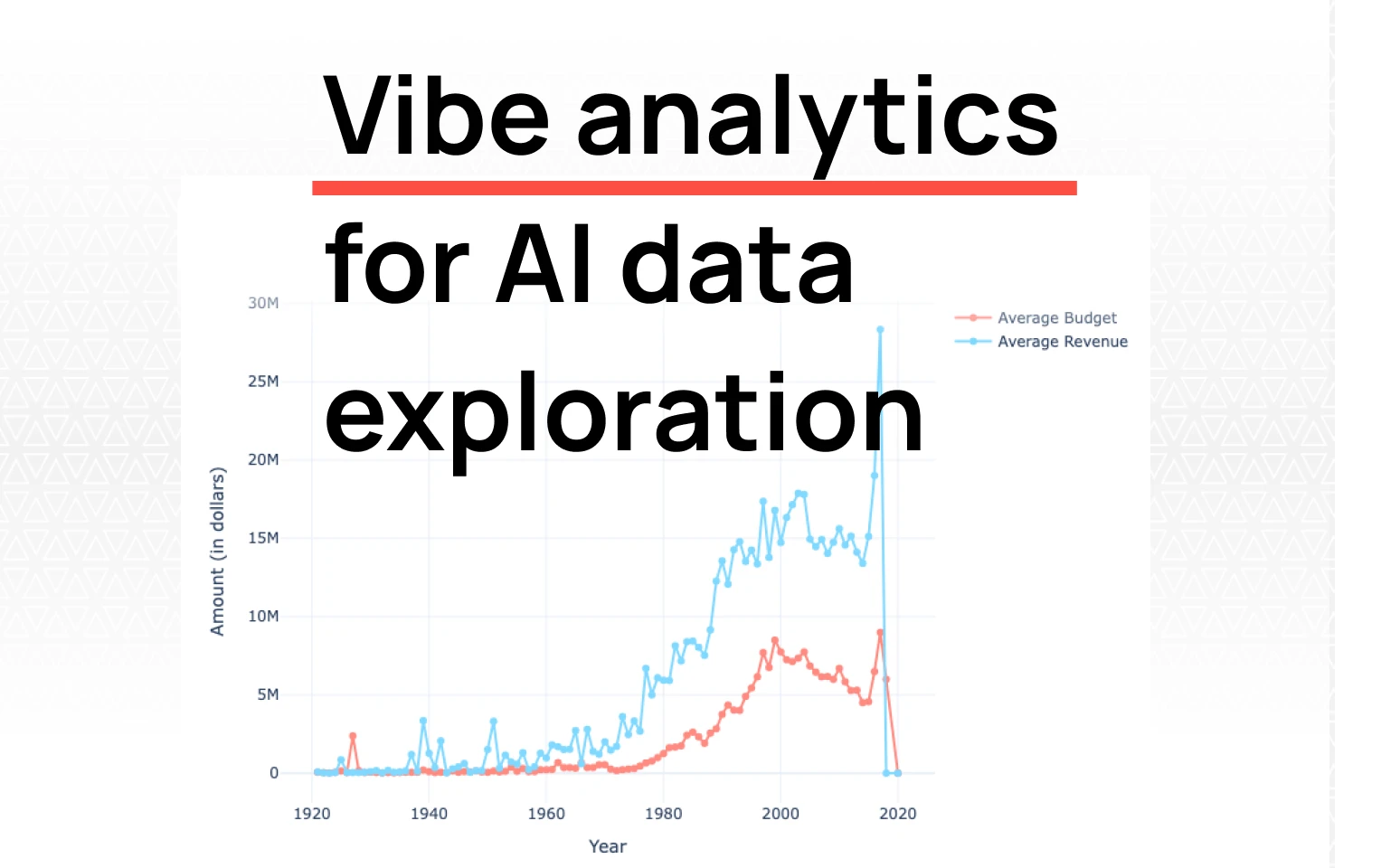
Vibe Analytics: A collaborative approach to AI data exploration
TL;DR: September was a big month at Fabi.ai. We launched a new full-screen chat mode that lets you move seamlessly between quick Q&A and structured Smartbooks, making analysis more flexible than ever. We also rolled out GitHub integration so data teams can bring version control, CI/CD, and collaboration best practices into their analytics. On top of that, we added new connectors like Coda and Firebolt, made it easier to see and add data sources directly in the AI Analyst, and delivered a set of performance boosts including, faster apps, smarter spreadsheet handling, and access to the latest Claude 4.5 model.
Sometimes, you need quick, conversational answers. Other times, you need structured workflows. Now Fabi gives you both.
With our full-screen chat mode, you can enjoy a fully immersive chat experience, ideal for asking quick questions, testing ideas, and saving your work as a repeatable analysis. When you're ready, you can easily transition from conversational analysis to structured Smartbooks without any compromises or silos.
Behind the scenes, our engineering team has achieved a major technical breakthrough that enables the management of multiple kernels and tracks variables without conflict, making the transition from exploration to collaboration smoother and more powerful than ever. And if this is more than you understand, fret not, we’ve made sure everything works like magic under the hood.
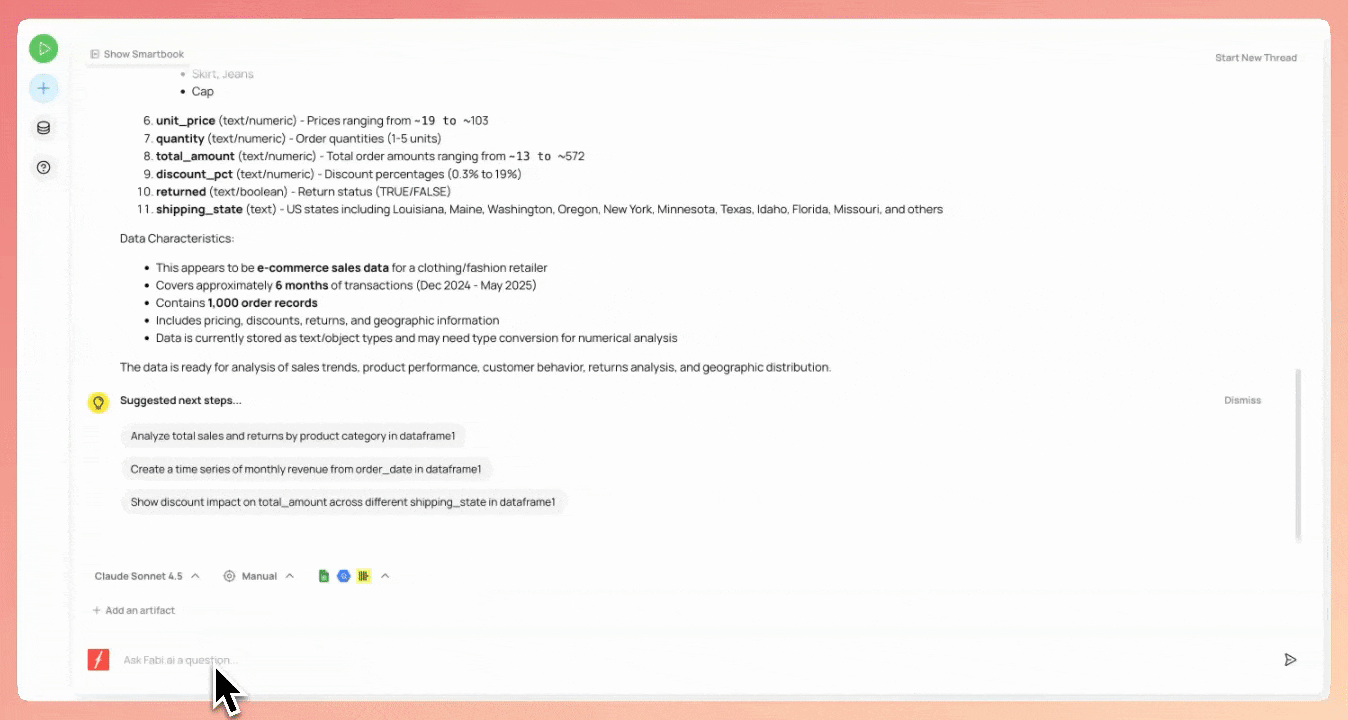
Vibe analytics doesn’t have to mean compromising on engineering best practices. With our GitHub integration, version control is a breeze. Technical data practitioners can collaborate effectively and Fabi can be fully integrated into CI/CD pipelines and automations.
You can read more about our GitHub integration in our documentation.
Our goal is to empower you to analyze your data seamlessly, wherever it lives, and we're committed to delivering on it. Here’s what we added last month.
.png)
Part of working with AI is understanding the context it’s using, and we also wanted to make it even easier to add data directly from a single location.
We’ve added the data source context right in the AI Analyst Agent interface, giving you a quick glance of the data available to you and the ability to add data from any of your data sources: Google Sheets, databases, Airtable…
