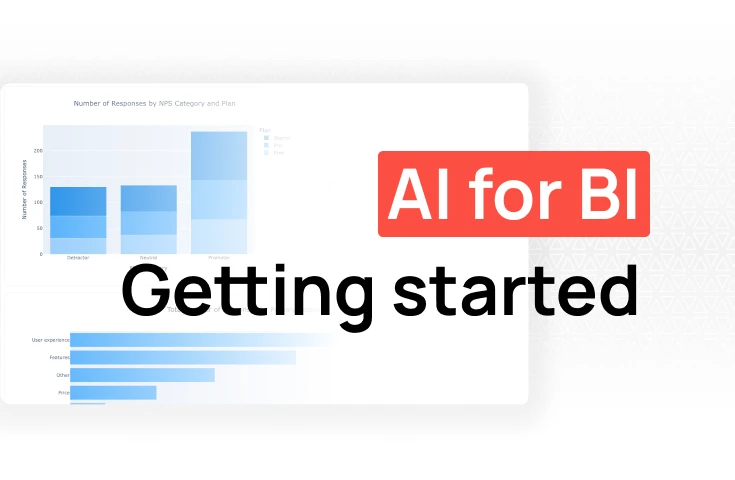
AI for BI: How to get started and find insights to grow your business
TL;DR: Choose BI platforms based on your analytical needs, not dashboard aesthetics. Traditional BI excels at standardized reporting but struggles with complex analysis. AI-native platforms bridge the gap between traditional BI and exploratory data analysis, offering self-service analytics without requiring dedicated admins. Key criteria: data source compatibility, ease of setup, maintenance requirements, cost, and native AI capabilities with full code transparency.
Most teams choose business intelligence platforms the wrong way.
They sit through polished demos showcasing beautiful dashboards, get impressed by drag-and-drop interfaces, and sign contracts based on what looks good in a 30-minute presentation.
Six months later, they realize the platform can't actually answer their most important questions.
The BI market is massive, valued at $23 billion in the US alone. Yet despite this investment, 97 percent of organizational data remains unexplored.
The problem isn’t a lack of data or tools. The problem is that most BI platforms were built before the AI era, designed for a different analytical paradigm entirely.
Modern BI platform selection requires looking beyond aesthetics to find tools that combine traditional reporting capabilities with AI-powered, exploratory features. This means understanding when traditional BI makes sense, why self-service analytics matter, and how AI-native platforms are fundamentally changing what's possible in data analysis.
Traditional BI platforms serve an important purpose. They provide a single source of truth for key metrics like revenue, churn, and retention.
These platforms enable standardized reporting across organizations with strong governance and security features. Tools like Looker, Tableau, and Power BI excel at creating dashboards that everyone can access and understand.
Traditional BI platforms also offer semantic layers through integrations with tools like dbt and Cube, ensuring metric definitions remain consistent across the organization. For enterprises with established data infrastructure, this standardization is invaluable. When you need to report what happened last quarter to hundreds of stakeholders, traditional BI delivers.
But traditional BI has significant limitations.
For larger enterprises, they require substantial setup and maintenance overhead. You need dedicated BI admins or entire teams to configure, maintain, and troubleshoot these systems. Annual costs often run from tens of thousands to six figures for licenses alone.
The constraints are intentional. Drag-and-drop interfaces limit analytical depth by design. These platforms were built to allow business users with limited technical skills to explore data safely. That means creating guardrails that prevent dangerous queries or misrepresented visualizations. This is valuable, but it comes at a cost.
The fact is that dashboards can only take you so far. They’re static representations in time, not living systems responsive to interactive and innovative queries.
Traditional BI is the right choice when you:
But recognize that these platforms were built before AI transformed what's possible in analytics.
Data teams are drowning in ad-hoc requests.
Business stakeholders wait weeks for simple analyses because every question requires SQL expertise and engineering time. Traditional BI tools are treated as the end result rather than interactive tools for exploration. Exploration is actively discouraged, considered too messy, dangerous, or unscalable.
Self-service analytics solves this bottleneck. When implemented properly, it reduces data team tickets by 80 to 90 percent, according to our data here at Fabi. But self-service analytics means more than just dashboards.
True self-service includes natural language querying, where users ask questions in plain English and receive answers generated through text-to-SQL or text-to-dashboard capabilities. AI assistants understand business context and can get teams 80 to 90 percent of the way to an answer without requiring SQL expertise. Non-technical users can explore data independently in collaborative environments where stakeholders prototype their own reports.
The technical barrier has traditionally been steep. Semi-technical users like product managers, operations leads, and founders understand their domain deeply but lack SQL expertise.
With AI assistance, these data stakeholders can supervise analysis without writing code. Customer success teams uncover upsell opportunities without writing complex queries. Analysts test hypotheses in minutes rather than days.
This shifts analytics from a bottleneck to a capability distributed across the organization. When people who understand the business best can access data directly, insights emerge faster and more accurately.
Traditional BI and exploratory data analysis (EDA) serve fundamentally different purposes.
BI platforms excel at answering known questions with standardized metrics. EDA platforms enable ad-hoc investigation and hypothesis testing. Where BI says "here's what happened last quarter," EDA asks "what patterns exist that we haven't discovered yet?"
EDA platforms support predictive modeling, including time series analysis, ARIMA models, and churn prediction. They enable correlative analysis, helping teams find patterns and test multiple hypotheses simultaneously. Teams can rapidly iterate before committing to formal data engineering work.
Traditional EDA tools like Jupyter Notebooks and RStudio are powerful but isolated. Insights remain trapped in local environments, difficult to share with colleagues who need them most. Data scientists work in their preferred IDE, discover critical findings, and then struggle to communicate those findings to stakeholders in digestible formats.
Agile EDA platforms bridge this collaboration gap with built-in sharing, version control, and team features. They maintain the analytical power of notebook environments while making insights accessible to the broader organization.
The key distinction: use BI for standardized metrics and historical reporting. Use EDA for exploration, discovery, and answering questions you didn’t know to ask.
The landscape includes three main categories of analytical platforms, each with distinct strengths and use cases.
Traditional BI platforms like Tableau, Looker, Power BI, and Sigma Computing are best for historical reporting, standardized dashboards, and governance. They require centralized, cleaned data and dedicated admins. Their limitations include inflexibility for complex analysis and high setup costs.
Jupyter Notebooks and RStudio are best for advanced statistical analysis and machine learning. They require strong coding skills in Python, R, or SQL. However, these tools lack collaboration features and aren’t standardized across teams.
AI-native platforms like Fabi.ai, Julius, Zerve, and Wisdom.ai represent a new category. They combine the power of EDA with the accessibility of BI. These platforms are best for flexible analysis with collaboration and self-service analytics. They offer both standardized reporting and exploratory capabilities with lower technical barriers.
In short:
Choosing a BI platform requires evaluating five critical dimensions: data source support, ease of setup, maintenance requirements, cost structure, and AI capabilities.
Your platform must connect to your actual data. Critical connectors include:
For data practitioners, ask how quickly you can connect a data source. Can you start analyzing in minutes rather than days? Does the platform require extensive configuration before delivering value?
For business users, ask whether non-technical stakeholders can self-serve. Is the interface intuitive without extensive training? Can users ask questions in natural language rather than writing SQL?
Red flags include platforms requiring multi-week implementations or full-time admins just to maintain basic functionality. The best platforms deliver value within minutes of connecting your first data source.
Ongoing operational overhead varies dramatically across platforms. Consider whether the platform requires a dedicated BI admin. How much time gets spent on governance and permission management? Can reports be easily updated when data schema changes?
Technical debt considerations matter. How locked-in are you to the platform's proprietary language or abstractions? Can you export or migrate reports if needed? Does it play well with your existing data stack, or does it require replacing other tools?
Look beyond sticker price to understand total cost of ownership. Licensing costs vary by model: per user, per builder, or enterprise plans. Hidden costs include admin time, training, and consulting fees. Cloud-based platforms may charge significant compute costs on top of licenses.
Startup pricing should be in the $0 to $500 per month range. Mid-market companies should balance features with team size, avoiding paying for unused seats. Enterprise buyers should factor in support, service level agreements, and custom integrations.
Total cost of ownership includes opportunity cost. How much value do you lose when insights take weeks instead of minutes to generate?
AI-native analytics platforms offer significant advantages, but transparency is non-negotiable. Text-to-SQL lets users ask questions in plain English while AI generates queries. Text-to-Python enables advanced visualizations without coding expertise. But you must be able to inspect the code AI generates.
Code inspection is critical for validating accuracy. The best AI platforms show their work, letting you see and edit generated code. They understand your data schema and business context. They handle ambiguous requests gracefully
Never trust black-box AI. The best platforms maintain full transparency, allowing validation and modification of AI output. This builds trust while enabling rapid iteration.
Fabi.ai was built differently because modern data teams need tools that combine traditional BI's collaboration features with EDA's analytical power, all enhanced by AI from day one.
Fabi.ai is AI-native, not retrofitted with AI features as an afterthought. We’ve designed it for both data practitioners who need advanced capabilities and business stakeholders who seek to eliminate the friction between data sources and insights.
For data practitioners, Fabi.ai offers AI-powered SQL and Python code generation within a collaborative environment. You can work with messy data before formal data engineering, reducing analysis turnaround time by 90 percent. SQL, Python, and AI work together seamlessly in one environment.
For business stakeholders, natural language queries enable true self-service. Pre-vetted data with guardrails from data teams ensures safety. Customer data shows 80 to 90 percent reduction in support tickets when teams adopt Fabi.ai.
Using Fabi.ai, you can connect to any data source, from Snowflake and Postgres to Google Sheets and Airtable. The platform performs in-memory joins across disparate sources without requiring ETL pipelines.
Full code transparency and editability ensure you can always validate and modify AI output. That enables effortless collaboration between data practitioners and data stakeholders.
Fabi.ai offers a free tier to get started. Builder plans cost $39 per month, affordable for startups and small teams. You can start analyzing data in less than five minutes - all without a full-time BI admin.
Fabi.ai bridges the gap between expensive enterprise BI and technical EDA tools, making advanced analytics accessible at startup prices.
Success with analytics platforms requires a balanced approach. You need traditional BI for source-of-truth metrics and governance when appropriate. You need AI-native platforms for exploratory analysis and self-service capabilities. You need tools that grow with your organization rather than constraining it.
Don’t choose platforms based on dashboard aesthetics alone. Prioritize data source support and ease of use over features you’ll never use.
AI integration is no longer optional. Bias towards AI-native platforms that embed AI in every workflow. Even non-technical users should be able to reap insights within minutes - not days or weeks.
Ready to experience AI-native analytics? Try Fabi.ai free and see how quickly you can turn data into insights.