
Building the modern data stack: Keys for success
TL;DR: If you're just getting started and need to start getting better metrics, consider an event tracking and session recording tool like Posthog, Amplitude or Mixpanel, paired with an AI-powered business intelligence tool such as Fabi.ai on top of a read-replica of your production data. Once you're ready to graduate from that and looking to unify your data, you'll need to explore a full data stack that include an Extract Transform Load (ETL) process, a data warehouse (eg. Snowflake) and a modern data visualization tool.
After over 10 years of leading product teams, I've learned that the more experience you gain, the more nuanced the world becomes. Product analytics isn't a neatly packaged solution with a clear set of tools—it's messy, highly dependent on your product type, and constantly evolving.
As a product leader turned founder, I wanted to share what I hope is a helpful guide for product and founding teams looking to build their analytics stack. The hardest part is always knowing where to start, especially when you're facing that intimidating blank page of "what you don't know you don't know."
In this post, we'll define the different types of data sources to build the right foundation, then dive into a starter pack of tools. We'll also touch on what comes after your first generation of product analytics (the 101s), though the advanced stuff (the 201s) gets more data engineering-heavy and deserves its own dedicated post.
Disclaimer: We're focusing on software products here. Hardware is fascinating, but it's a different beast entirely and not our area of expertise.
This captures what users actually click on in your product. It's the digital breadcrumb trail that shows user behavior patterns and helps you understand how people navigate through your experience. For example if you want to know how many users hit that “Export” button, you likely want some form of event tracking.
Think of this as watching over someone's shoulder as they use your product. Session recordings give you the visual context that raw data can't provide—you see the hesitations, the confusion points, and the "aha" moments. This is arguably some of the most important data, especially in the early days of any product. Even though a user may click on a button, it doesn’t really tell you if the user almost clicked on the button but then decided not to. That information can almost be more important.
This is the data that actually powers your product. At Fabi.ai, for example, our users create "Smartbooks" (our next-gen, AI-powered Jupyter notebooks) and dashboards. The information about these creations is invaluable for understanding what users are building and how we can better serve them. For example it’s helpful to know if the average Fabi.ai builder builds 1 dashboard per month vs 100. We might prioritize different features based on that information.
If you're running a B2B SaaS product with an enterprise sales motion, not all your user and customer information lives in your product data. You might be talking to John at Acme Corp, but if John hasn't created an account yet, that relationship data lives elsewhere. In contrast, if you’re a B2C company or a Product Led Growth (PLG) company, most of your leads are users that are signing up for your product, so most of your key information may already live in your product analytics database.
This is our catch-all for the messy but critical stuff—Slack messages, emails, call recordings, and all those informal touchpoints that contain gold mines of user insights.
Now that we've mapped out the data landscape, let's talk about the tools that can handle each type of data source.
Most modern product analytics tools bundle these capabilities together, which makes sense since they're often used in tandem (and frankly the product event tracking tooling space is incredibly competitive and session recording has quickly become table stakes to remain competitive). Your usual suspects for these are:
We won’t explore each one of these in detail here, but your favorite LLM tool should be able to work with this list as a starting point and enumerate some of the pros and cons quite nicely.
Most software products run on transactional databases like Postgres or NoSQL solutions like MongoDB. You can build dashboards directly on your transactional DB, but there's a major caveat—heavy queries can impact your app performance. If you're going this route, work with your engineering team to create a read-replica so you're not accidentally slowing down your customers' experience.
For connecting to these data sources, you'll want modern business intelligence (BI) solutions with direct connectors:
We’re obviously biased. We founded Fabi.ai specifically with product managers and founders in mind, since that was our own experience and background, and we believe that our approach is the future and pre-AI BI is not well suited for where the world is headed. We offer connectors to all major database and data warehouse providers and some!
And if you were expecting to see Tableau, Looker or PowerBI on this list but didn’t, we left these out for a few reasons. Legacy BI tends to be geared towards the enterprise. This makes it incredibly expensive (prohibitely-so in many cases), and very complex to manage, usually requiring a full-time or semi-full-time expert.
As product managers and founders, we know how much critical information lives in conversations, Slack messages, and emails. Depending on your sources, wrangling all this data can be quite challenging.
Some starting approaches include dumping raw data into Google Drive and connecting it to OpenAI or Claude, or using specialized tools like Enterpret for customer feedback analysis. For call recordings and meeting insights, consider tools like Gong (sales-focused), Chorus (conversation intelligence), or Otter.ai (transcription and notes). There are also emerging AI-powered tools like Granola for meeting notes and analysis.
If you're wondering how to create that coveted "unified view" or "customer 360," there are two key aspects to consider:
This is where we enter data engineering and data warehousing territory. For this discussion, we'll focus on structured and semi-structured data (like nicely packaged transcripts or emails) and set aside session recordings and completely unstructured data like Slack messages.
You'll need to extract all your data and load it into a data warehouse. Extraction and warehousing are typically separate tools for good architectural reasons. For extraction, popular options include Airflow (open-source workflow orchestration), Airbyte (open-source data integration), Fivetran (managed EL platform), Stitch (simple data pipeline), and Segment (customer data platform).
For warehouses, typical choices include Snowflake (cloud-native with great scaling), Databricks (strong for ML workloads), Redshift (AWS-native), BigQuery (Google's offering), and ClickHouse (fast for analytics). For smaller teams, consider DuckDB or MotherDuck (lightweight and fast) or even upgrading to a more robust Postgres setup.
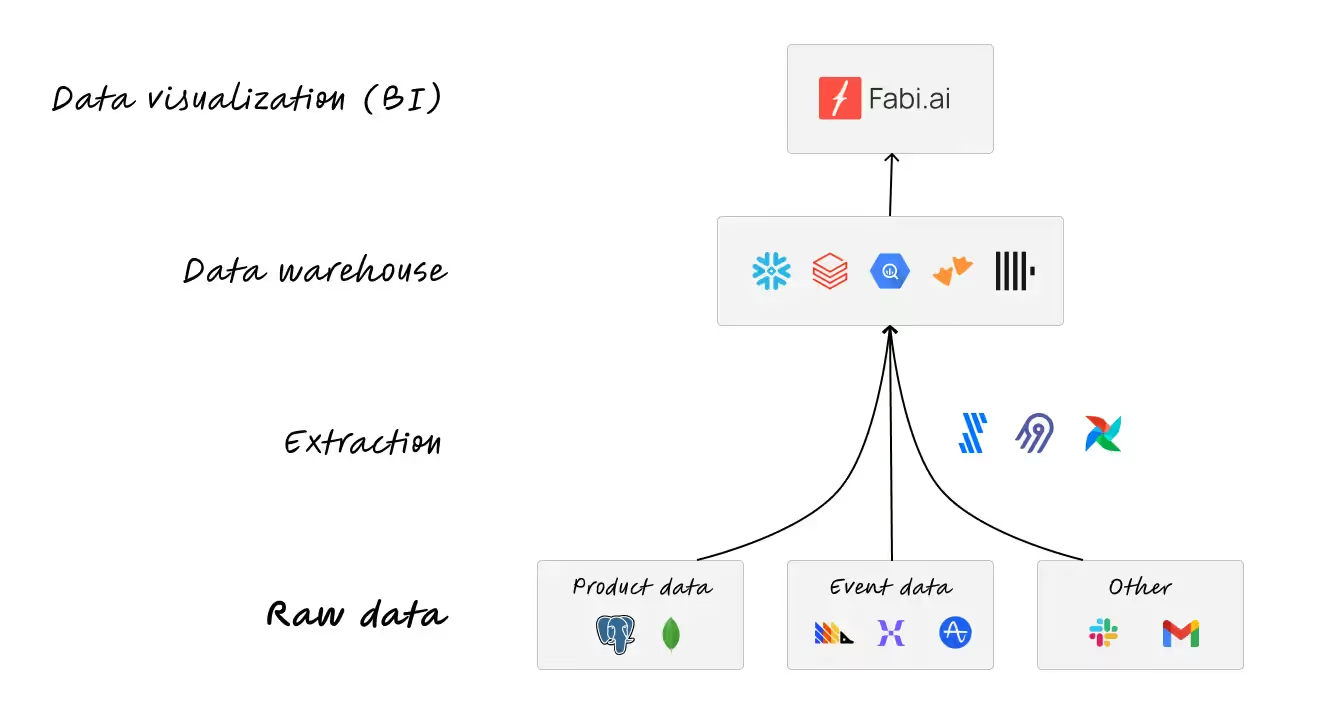
A word of caution: The minute you start working with a solution like Snowflake, Databricks, Redshift or BigQuery, you’re graduating to the major league. They’ve made strides in making it easy to get setup, but it’s not as turn-key as one might hope. If you’re seriously contemplating this path, you’ll want to carefully consider the time and talent commitment to spinning this up and maintaining it.
As of this writing, we're still pre-data warehouse. Our team has configured and used data warehouses in previous roles, but for now, our current setup works beautifully:
We're quickly approaching the point where we need a higher-level view of our product and users. When that time comes, we'll set up an ETL process and a modern data warehouse, using Fabi.ai as our interface since it has everything we need for quick exploratory data analysis using SQL, Python, AI, and low-code tools to build dashboards and automate workflows. The beauty of Fabi.ai is that we'll easily be able to transition since it can connect to all major data warehouse providers and can even connect to multiple at a time.
Building your product analytics tool stack doesn't have to be overwhelming. Start with the basics—understand your data sources, pick tools that fit your current stage and technical capabilities, and remember that you can always evolve your stack as you grow.
The most important thing is to start somewhere and begin collecting the data that will help you make better product decisions. Your future self (and your users) will thank you for laying this foundation early.
If you already have a product database and want to create your first dashboards in just a few minutes, you can take Fabi.ai for a spin for free: https://app.fabi.ai/